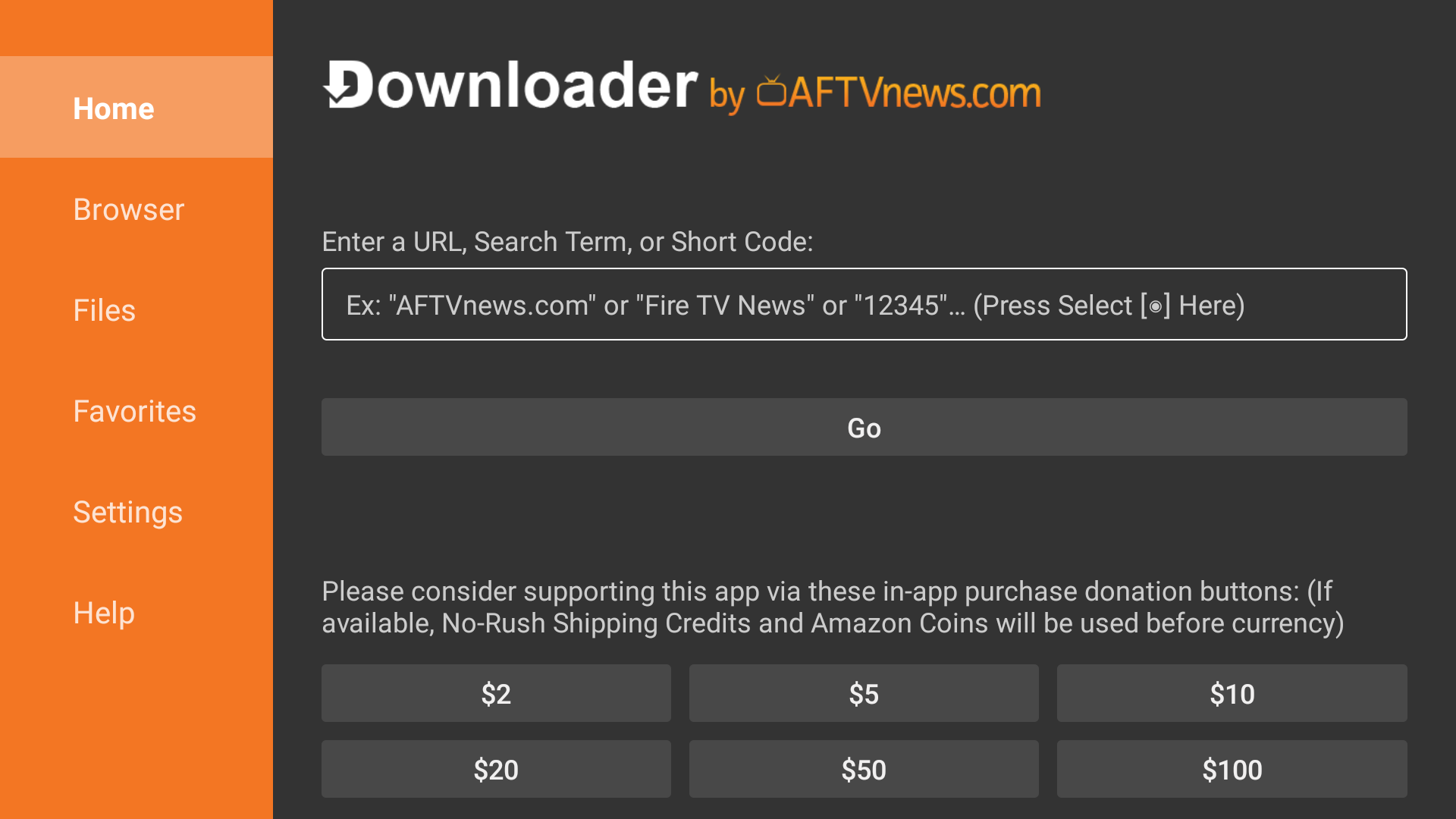Setup guide to download and install our 4KVOD IPTV app on Amazon Firestick / Fire TV
In this step-by-step tutorial We guide you how download and setup our 4KVOD IPTV app on Amazon Fire TV, Firestick, Stick Lite, Stick 4K, Cube, or Fire TV Edition with Downloader.
Firmware is modified Android so tricks also working here. If you have clean Android system tutorial is here
For our app you need trial or active IPTV subscription, if you don’t have you can grab trial here
1. Install Downloader App on your device
Search for and install the Downloader App from the Amazon Appstore on your device. Once the app is installed, do NOT open it yet.

2.Enable Developer Mode
You must enable developer mode to reveal the “Developer Options” menu. This is done by going to Settings > My Fire TV > About and tapping the first “Fire TV…” menu item 7 times. For detailed instructions on how to do this, see this guide.
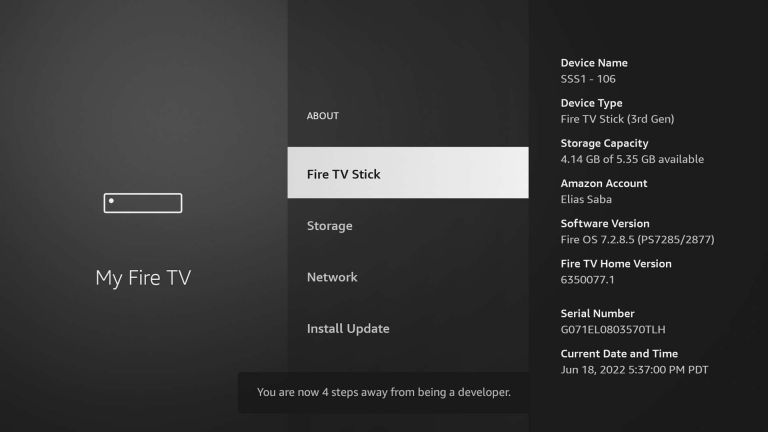
3. Enable Apps From Unknown Sources
Once you are in developer options select the Install unknown apps option, scroll to Downloader, and change its setting to ON. It allows you to sideload any apk by Downloader
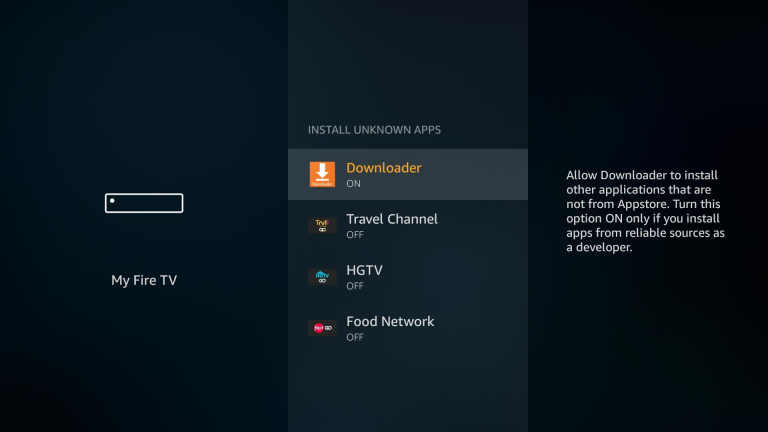
4. Open Downloader app to setup 4KVOD IPTV apk
Open Downloader and Grant Storage Permission
Now type our download link for the app to download in the URL box and click “Go”.
Download link: bit.ly/4ksma
It will now start downloading the app. Once complete it will ask permission to install the app. Please “Allow” installation.
Once installed, select the open button.