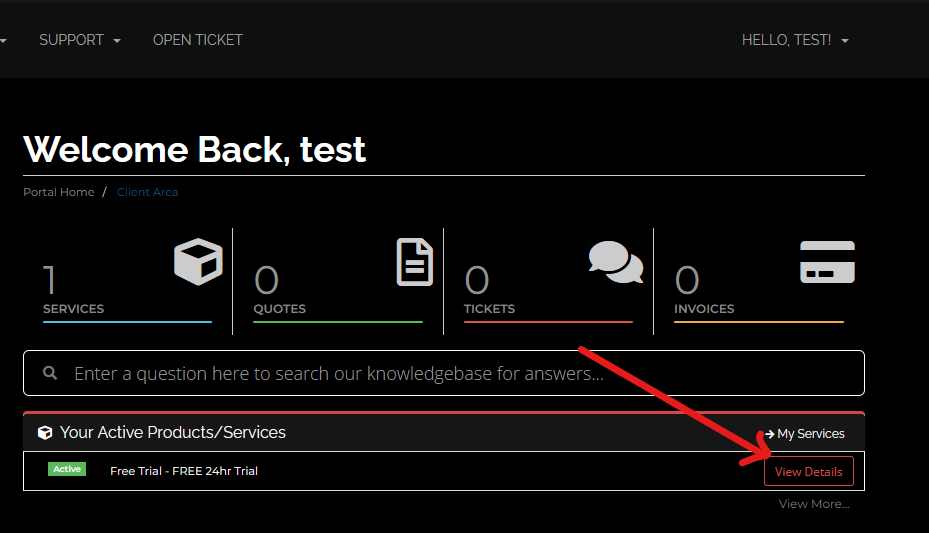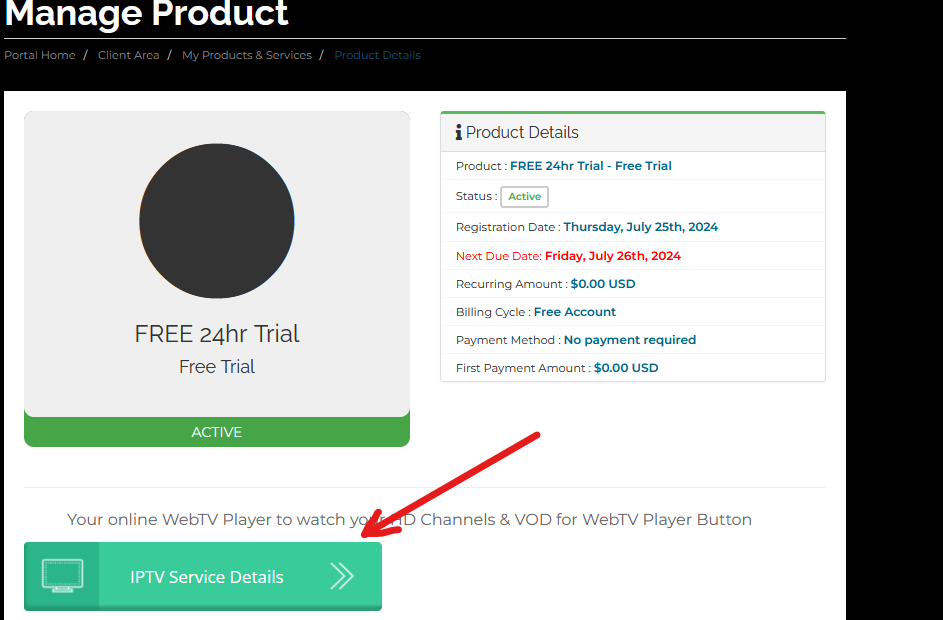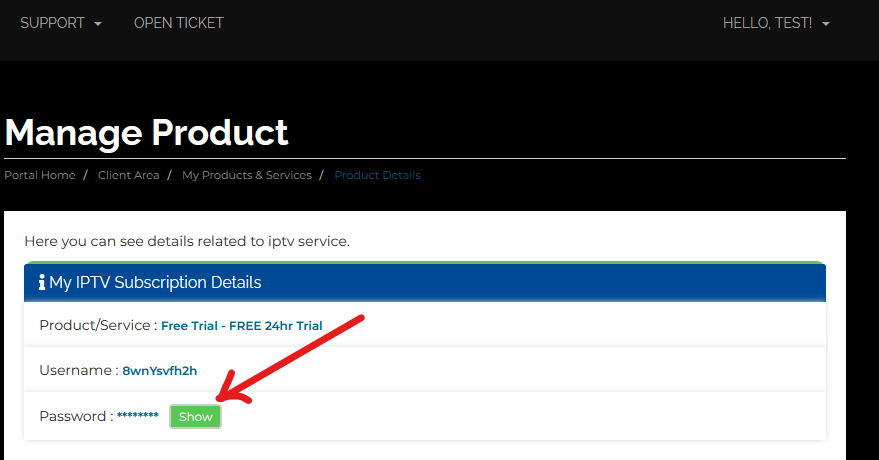Android based, Android TV or Google TV IPTV setup guide
Set up your Android/Google device with our IPTV service on 4KVOD. Whether you have a mobile phone, TV box, or Smart TV running on Android, our service is compatible with a variety of devices. Easily install apk files on your system with these devices for seamless viewing experience.
In this article we already explain key difference between Android (AOSP) and Android TV
If you already know everything and just need to download app use short link below:
Android TV/ Google TV setup guide
This is how the Android TV Home Screen looks.
First click on the Apps icon, then select “Get more apps”.

Now in the search type Downloader. This will find the Downloader app you will need to sideload any IPTV app.
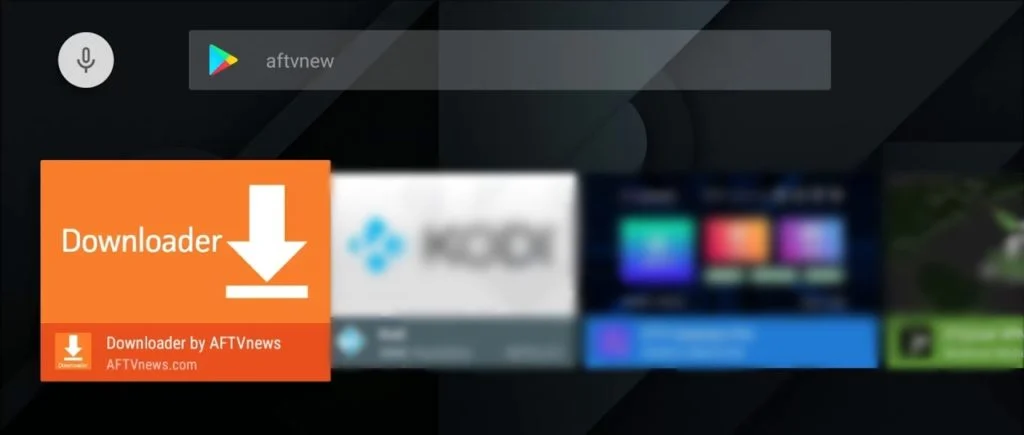
Now type our download link and press go.
It will now start downloading the app. Once complete it will ask permission to install the app. Please “Allow” installation.
Once installed, select the open button.
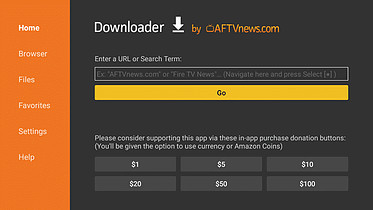
Android Phones/Tablets/ Old None Android TV boxes IPTV setup guide
If you have an Android box, and the menu doesn’t look like the Android TV Setup menu in the Android TV Setup section above, then use this setup.
Please use the link in the head of guide to download the app
Once downloaded, select the install button, then open.
Login in the app
Choose correct layout for your device. In case if you choose wrong one, clear data of app in settings
In first field you can put any name for your understanding.
Username and password can be found in email that you use for sign up.
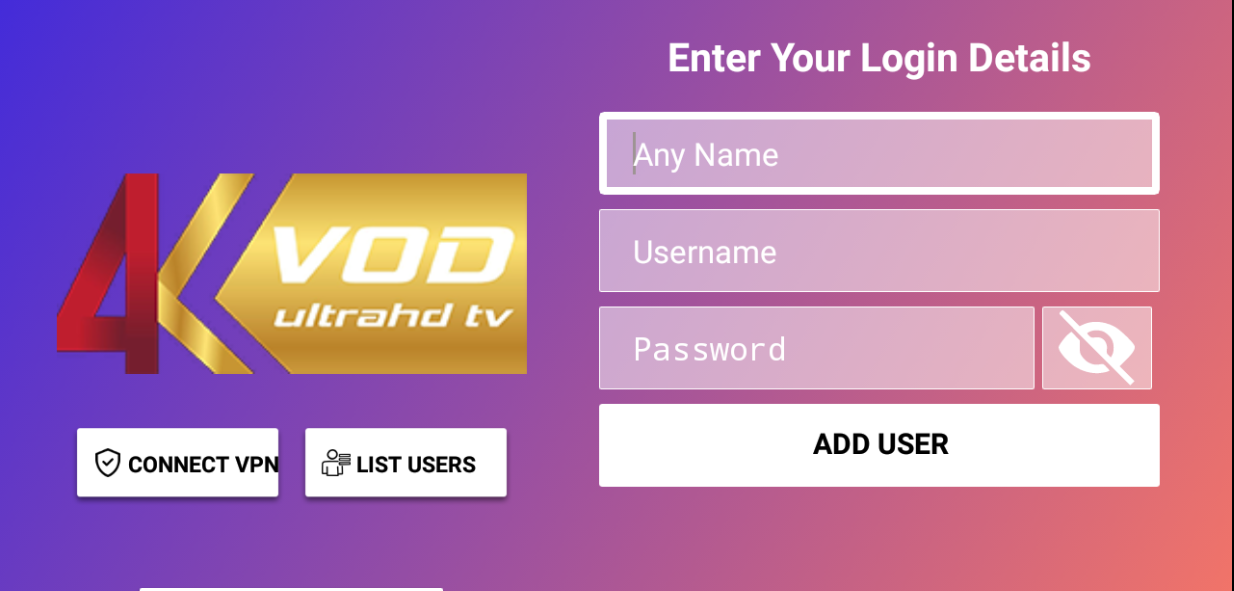
In case you didn’t get email from us or you don’t have access to this mail anymore you can find it in your client area