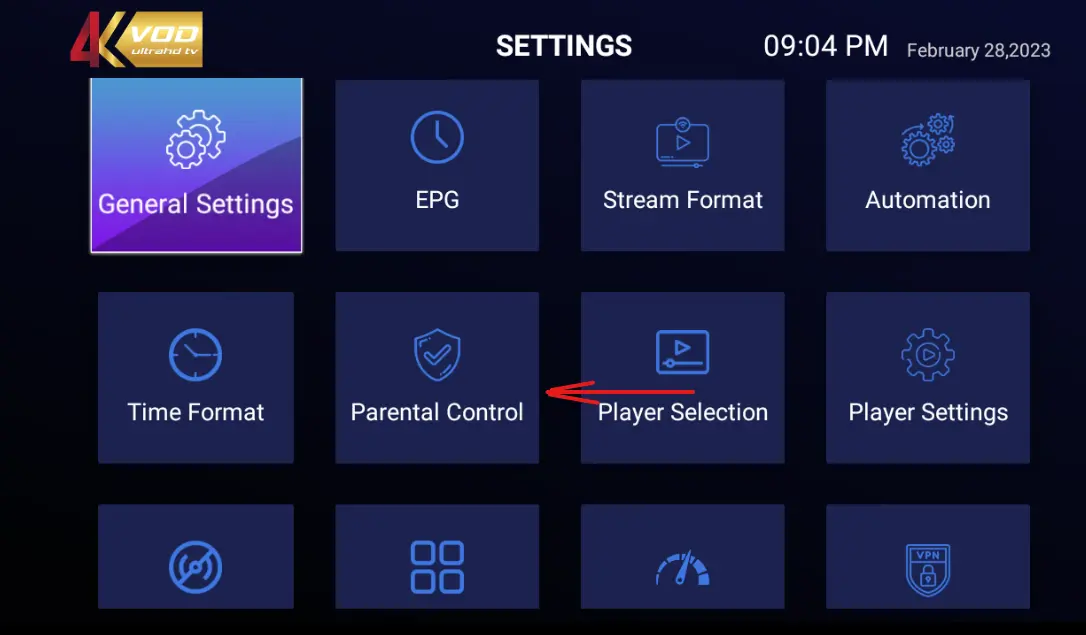
📺 How to Use Parental Control on the 4KVOD Smarters App (2024)
Want to block adult content on your IPTV app? The 4KVOD Smarters app makes it easy to protect your children from inappropriate content. This step-by-step tutorial shows you how to enable Parental Control in just a few minutes.
Whether you’re trying to block adult live TV channels or adult movies, this guide will help you set up a secure password and lock sensitive content.
🔒 What Is Parental Control in 4KVOD?
Parental Control is a built-in feature in the 4KVOD Smarters app that allows you to:
-
Restrict access to adult content
-
Lock specific categories (like Live TV or Movies)
-
Set a secure password only parents can use
-
Make the app safe for children
📲 Step-by-Step: How to Enable Parental Controls on 4KVOD
Follow these simple instructions:
1. Open the 4KVOD Smarters App
Launch the 4KVOD or Smarters Player on your Android TV, Firestick, or mobile device.
2. Go to the Main Menu
From the home screen, navigate to the main menu.
3. Select “Settings”
Scroll to and tap on Settings to access app configuration options.
4. Choose “Parental Controls”
In the Settings menu, select Parental Controls. This is where you’ll set up restrictions.
5. Set a Parental Control Password
You will be prompted to:
-
Create a 4-digit PIN
-
Confirm your password to avoid errors
This password will be required to access restricted content categories.
6. Lock Adult Content Categories
Once your password is confirmed, choose which categories to restrict:
-
Block Adult Live TV channels
-
Block Adult Movies or VOD content
-
Restrict entire folders or custom playlists (optional)
Now, those categories will be hidden or password-protected.
🔁 How to Change or Remove Parental Control Password
To update your PIN:
-
Go back to Settings > Parental Controls
-
Enter your current PIN
-
Choose to reset or remove the existing password
-
Enter a new PIN if needed
🧠 Tips for Safe Viewing
-
Use a secure PIN that your kids won’t guess easily
-
Test the parental lock by trying to open restricted categories
-
Periodically review restricted content to ensure settings are active
-
Always update the app to access the latest parental control features
🛑 Adult categories on our service
-
Live TV: Adult Only
-
Movies: Adult
-
Series: Adult VR
📌 Final Recommendation
The 4KVOD Smarters app offers a simple and effective parental control system to help protect young viewers. With just a few taps, you can block adult content, create a secure environment, and enjoy peace of mind.
